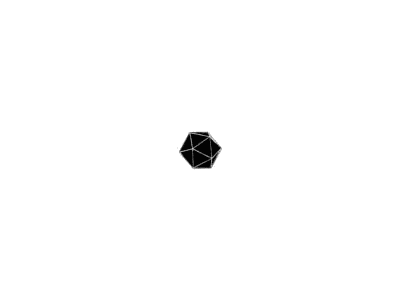最近拿到了两台甲骨文Arm实例,机器到手后应该D一下全新的系统,下面记录一下甲骨文云Arm实例应该如何DD
其实以下这个脚本其实也能刷其他的vps,支持更多操作,详见作者github
https://github.com/bohanyang/debi
注:暂不支持 Oracle Linux 作为原系统。创建新机器时请选择 Ubuntu 20.04 或 18.04 系统模板(非mini版)。
下载脚本
curl -fLO https://raw.githubusercontent.com/bohanyang/debi/master/debi.sh && chmod a+rx debi.sh
运行脚本
sudo ./debi.sh --architecture arm64 --user root --password password
注意修改默认密码
以上脚本执行后,默认root密码为password,为了安全,一定要改密码。改密码指令为passwd,然后盲输两次密码即可。
成功执行后的输出效果
7 blocks
GRUB_DEFAULT=debi
GRUB_TIMEOUT=5
GRUB_TIMEOUT_STYLE=menu
Sourcing file `/etc/default/grub'
Sourcing file `/etc/default/grub.d/50-cloudimg-settings.cfg'
Sourcing file `/etc/default/grub.d/init-select.cfg'
Sourcing file `/etc/default/grub.d/zz-debi.cfg'
Generating grub configuration file ...
Found linux image: /boot/vmlinuz-5.13.0-1036-oracle
Found initrd image: /boot/initrd.img-5.13.0-1036-oracle
done
menuentry 'Debian Installer' --id debi {
insmod part_msdos
insmod part_gpt
insmod ext2
insmod xfs
insmod btrfs
linux /boot/debian-bullseye/linux lowmem/low=1
initrd /boot/debian-bullseye/initrd.gz
}
root@22-7-3-2057:~# sudo shutdown -r now
Connection closing...Socket close.
Connection closed by foreign host.
Disconnected from remote host(Arm1) at 22:20:15.
Type `help' to learn how to use Xshell prompt.
如果脚本执行没有报错,输出和上面的差不多,就可以重启了
sudo shutdown -r now
过5-10分钟就可以登录了